How do I add a Hub administrator?
Add an admin to help manage your account
To add administrators to your hub:
- Click on the Profile icon (top right)
- Select OneHub Settings sub-menu choice
- Click on the Add Administrator button
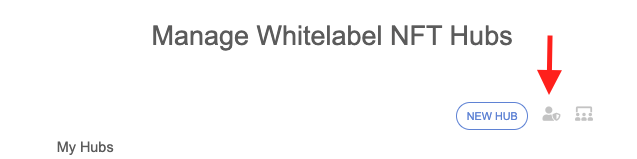
- Enter in the full email address of person you want to administrator your NFT hub
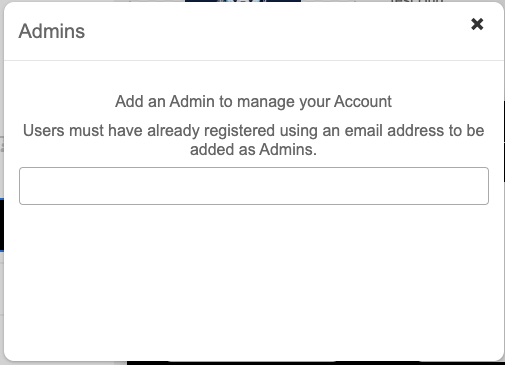
- Their profile will pop-up just simply click it, select the hub(s) you want to give them access to and hit Send
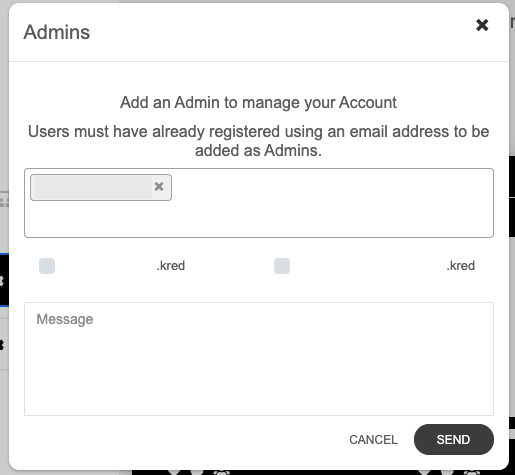
To add an admin to your hub they must already have a NFT.Kred account and logged into your NFT website