- Help Center
- User FAQs
- My Wallet
How can I link my existing third party wallet to my account?
Link your existing third party wallet to your account
Open the Account Details panel to manage your existing wallets or link a new wallet to your account:
- Click on your Profile Icon
- Click on Account Details
- Click on Link Ethereum compatible wallet
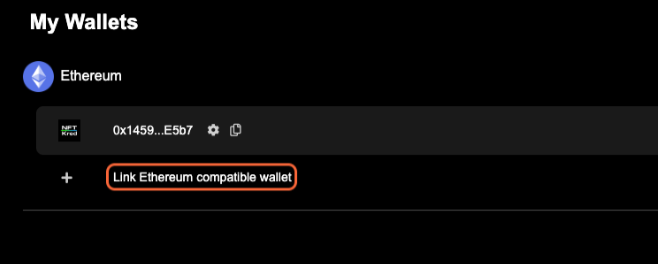
- The wallet app that you have active wallet via your browser extension will pop a notification to connect to the website
- Select your wallet address
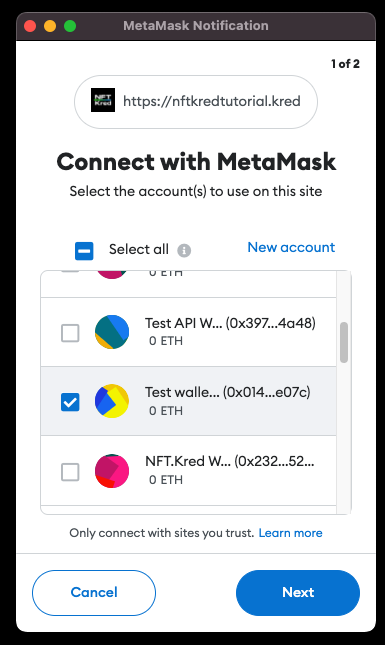
- Click on Connect
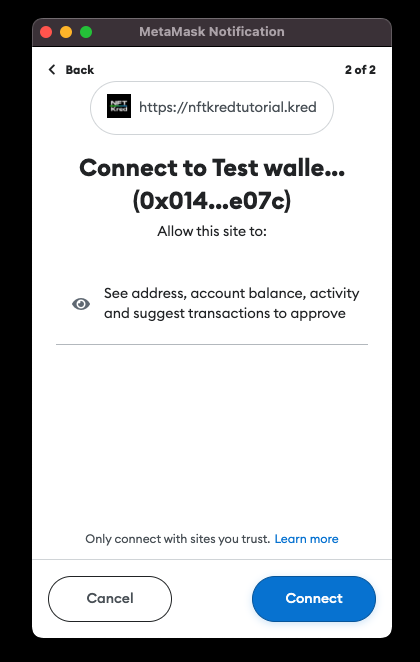
- You have now successfully linked your third party wallet and you'll be able to see that under the "My Wallets" section in Account Details
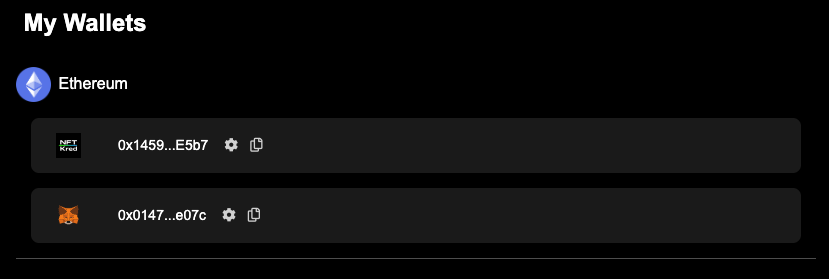
.png?height=120&name=nftkred-logomark-light%20(2).png)