How can I see how many of my redeemable NFTs have been redeemed? [135]
NFT.Kred helps you track the redemption rate of your redeemable NFTs.
When an NFT (or Batch of NFTs) is minted or created, the issuer has the option to add a method of Redemption to the NFT - These methods include:
- Redemption via a Link (sends the NFT holder to a predefined link which delivers the offer)
- RSVP to Redeem (prompts the NFT holder to submit their information and RSVP for an event)
- Scan to Redeem (prompts the NFT Holder to present the NFT at a physical environment where its QR code can be scanned, verified and redeemed)
When the holder of an NFT with a redeemable offer completes one of the above actions, this marked the NFT as "Redeemed" and helps the issuer see how many of the available offers have been claimed.
The number of NFTs that have been redeemed from a given Batch can be seen on the Batch Profile.
The Batch Profile shows a summary of all NFTs issued in the given Batch, and helps you navigate to a particular NFT within the Batch (eg NFT 1/100).
Tip: The URL for a Batch Profile ends in /all while the URL for a specific NFT within that batch ends in a number (eg the URL to view NFT 1/100 would end in /1)
An example of an NFT with 523 Redemptions:
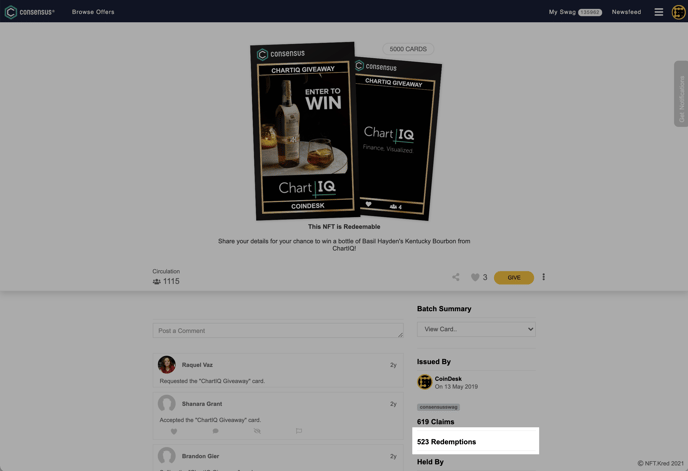
[135]