- Help Center
- End User Guides
- My Wallet
How do I transfer my NFT to another existing wallet?
Transfer an NFT to a third part wallet app like Metamask or Coinbase
Ensure that you have linked a wallet to your account - View this article
- Once your external wallet is linked navigate to the NFT you want to transfer
- Click the Transfer text underneath the Owned by section on the page

- Select the wallet you want to transfer the NFT to and click the Transfer button
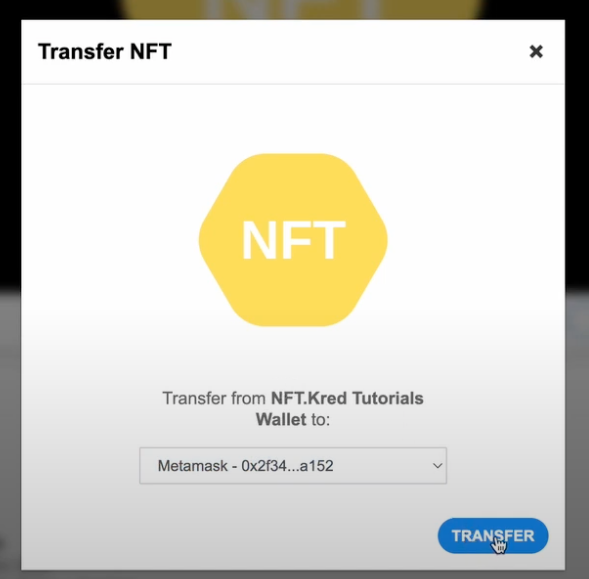
- You'll see a transferring message followed by a success message
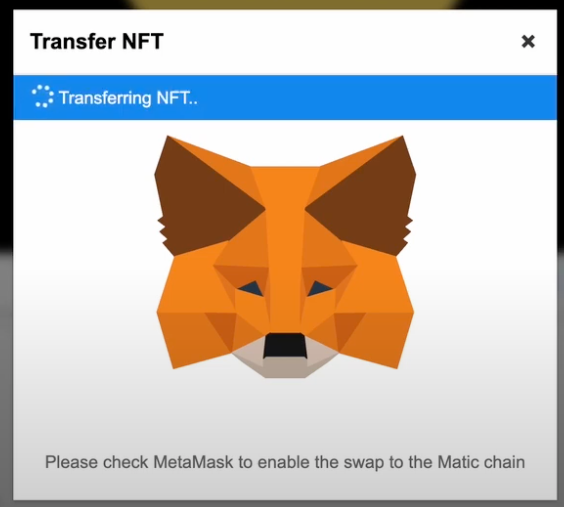
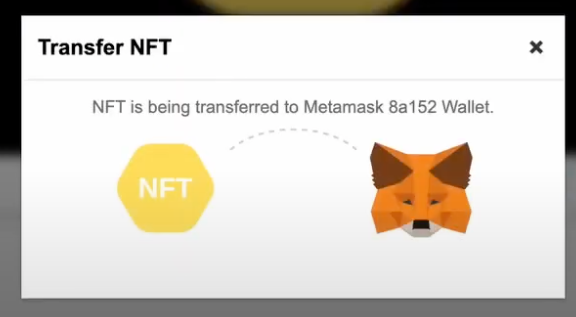
- Now that NFT exists in your third party wallet
Please make sure you are on the appropriate blockchain network to preform the transfer, you may have to verify and approve the network for Polygon (MATIC) if you hadn't already
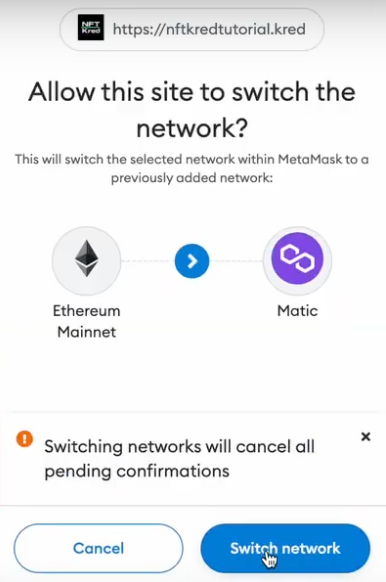
.png?height=120&name=nftkred-logomark-light%20(2).png)