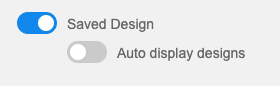How to allow others to submit an NFT Design?
Allow your community to submit their own NFT Designs for you to mint on their behalf
- Click on your Profile Icon and then select New NFT
- From the New NFT page toggle on Accept Submissions
- Provide your community with the Submission Link to create their NFT Designs
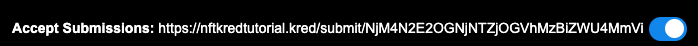
- Once your community submits a design decide whether or not to approve and mint their NFT by viewing their Saved Design from the New NFT Page
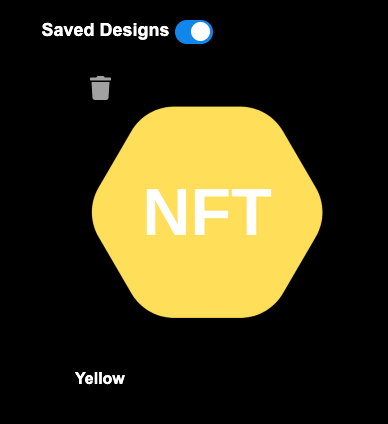
If you don't see the saved design toggle make sure it's enabled in the admin panel under the NFT Features Tab