How to change the copyright text on an NFT Hub
- Click on the "3 bars" icon in the top right menu bar in your NFT Hub
- Select OneHub settings sub-menu choice
- Under the Branding and Design tab navigate and select sub-section "Branding"
- At the bottom of the page you'll see a toggle for Rebrand NFT.Kred Copyright
- Toggle that option and enter in the name you wish to appear in the copyright section
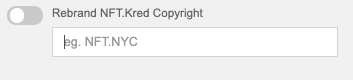
- When you're done be sure to hit the "Update" button