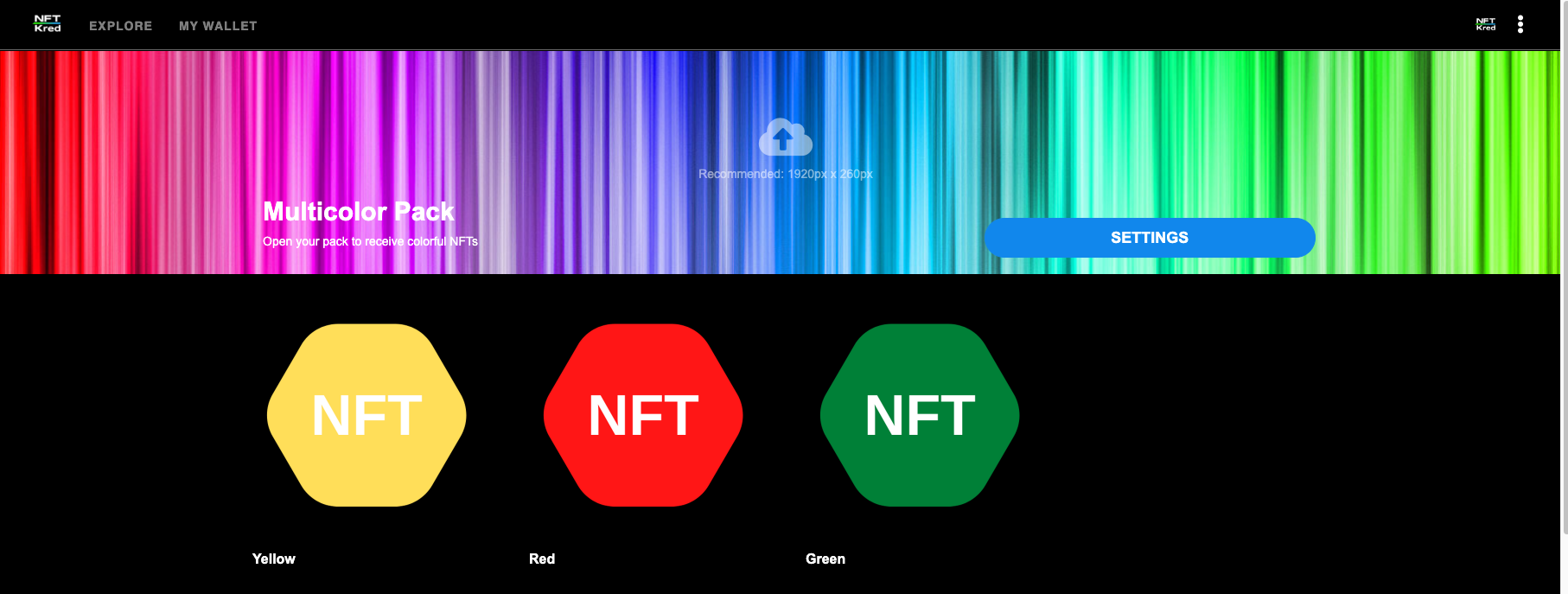How to create a Pack of NFTs?
Distribute multiple NFTs as part of a Pack
- Ensure Packs is enabled on your NFT Hub by going to the whitelabel admin panel > Hub Design > Nav and toggling on Packs
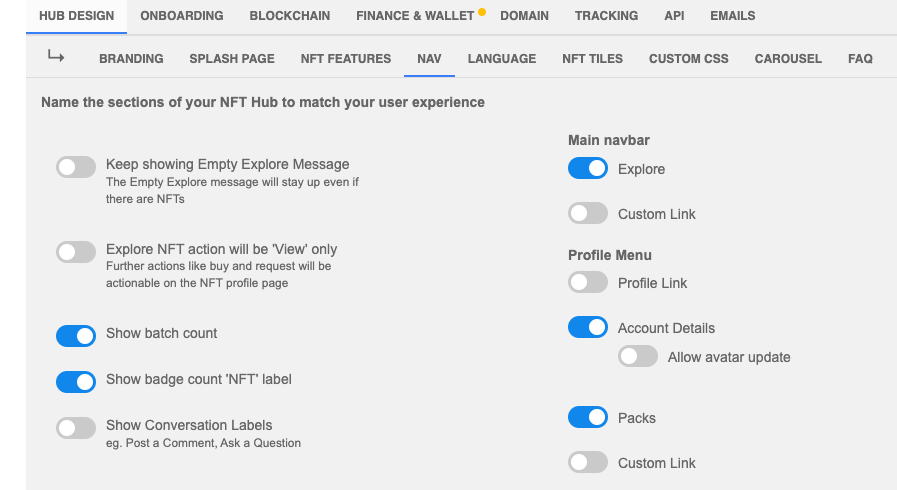
- To create a pack click on the Profile Icon (in the upper right) then select Packs
- This will take you to the Packs screen, click on the Manage button to create or manage existing Packs
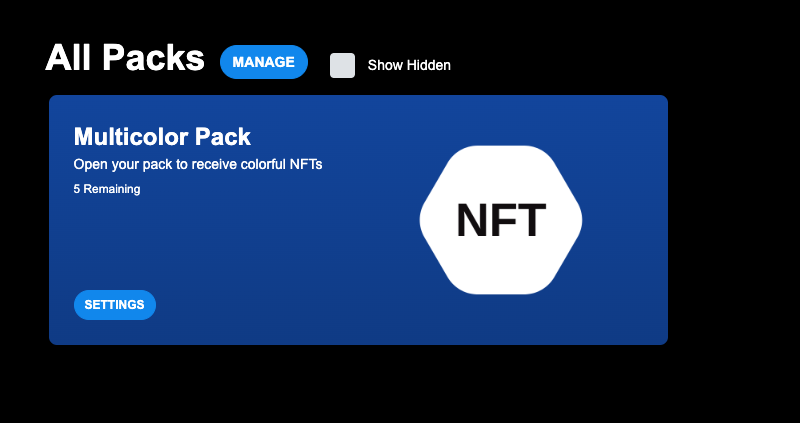
- To create a new Pack click on the New Pack Button
- First step in this process is to edit the Pack Design
- Give the Pack a name
- Add description text to explain the Pack of NFTs
- Upload an image to showcase on the Pack
- Choose the background color of the Pack
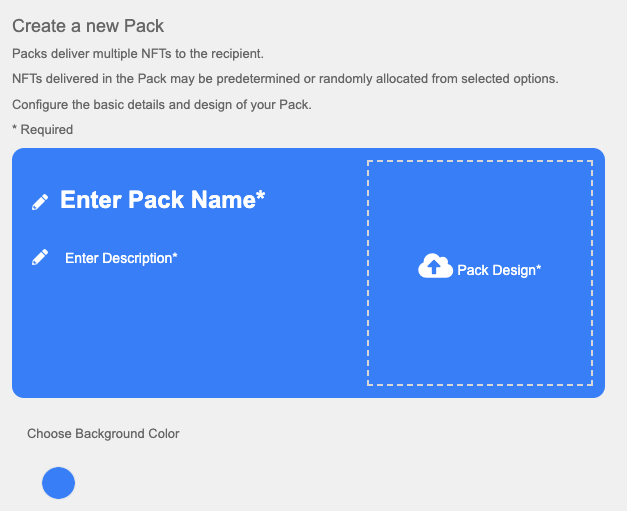
- Next you set the number of Packs available and the Pack visibility settings
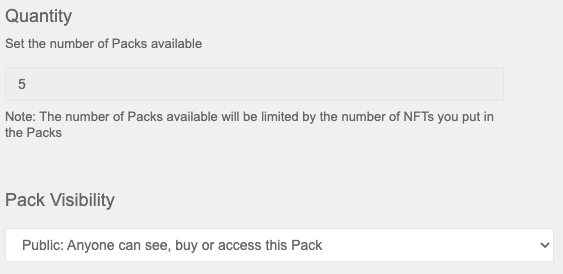
- Last step is to select the NFTs that will exist in each Pack. You can set one or multiple NFTs per pack slot
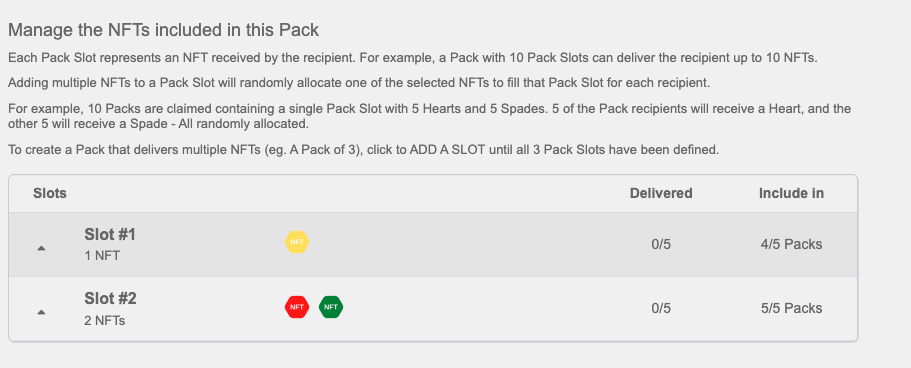
- Once the pack is created you'll be given the QR code or claim link to share
Recommend before sharing the claim link or QR code to navigate back to the Packs page and add a banner image to your NFT pack using the upload feature