How to create a redeemable NFT?
Create an NFT that can be redeemed for an offer
There are 3 different redemption options:
- Redemption via a Link (sends the NFT holder to a predefined link which delivers the offer)
- Scan to Redeem (prompts the NFT Holder to present the NFT at a physical environment where its QR code can be scanned, verified and redeemed)
- RSVP to Redeem (prompts the NFT holder to submit their information and RSVP for an event)
When an NFT (or Batch of NFTs) is minted or created, the issuer has the option to add a method of Redemption to the NFT
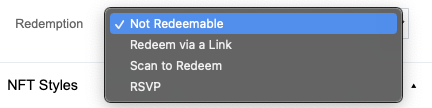
1. Redeem via a Link
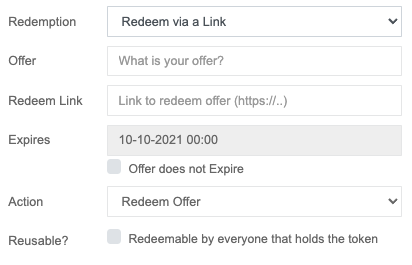
Offer: Describe your offer
Redeem Link: Enter the URL link that the purchaser will be redirected to after purchase
Expires: Enter expiration date (or click checkbox for doesn't expire)
Action: Changes the button for purchaser - (Redeem Offer, Redeem Download, Schedule Meeting, Access Discount, Register Ticket, Access Event and Claim Swag)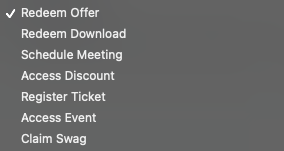
Reusable?: Clicking this checkbox allows the NFT to be redeemed more than once. (Example: If the NFT is transferred another individual that person redeem the offer if it was already redeemed by the first owner)
2. Scan to Redeem
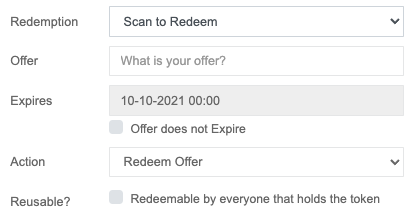
Offer: Describe your offer
Expires: Enter expiration date (or click checkbox for doesn't expire)
Action: Changes the button for purchaser - (Redeem Offer, Redeem Download, Schedule Meeting, Access Discount, Register Ticket, Access Event and Claim Swag)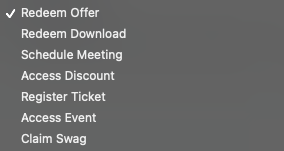
Reusable?: Clicking this checkbox allows the NFT to be redeemed more than once. (Example: If the NFT is transferred another individual that person redeem the offer if it was already redeemed by the first owner)
3. Redeem via RSVP
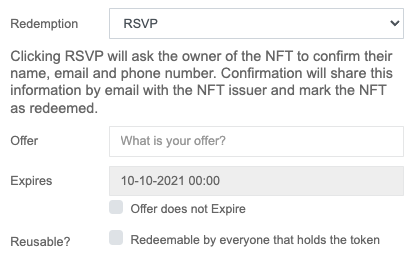
Offer: Describe your offer
Expires: Enter expiration date (or click checkbox for doesn't expire)
Reusable?: Clicking this checkbox allows the NFT to be redeemed more than once. (Example: If the NFT is transferred another individual that person redeem the offer if it was already redeemed by the first owner)