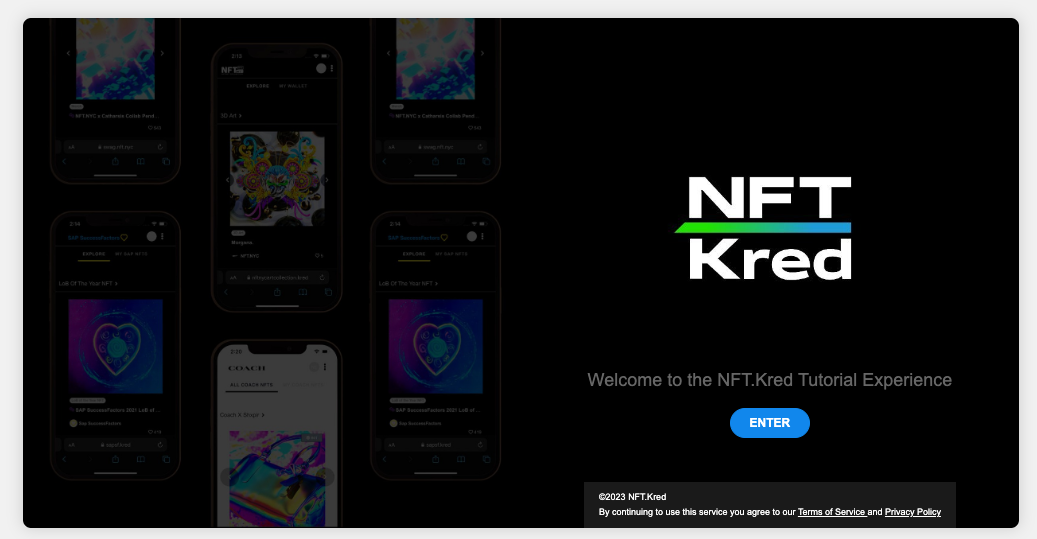How to create a Splash Page?
Customize that first impression of landing on your NFT Hub
- To configure your Splash Page navigate to the Hub Design > Splash Page in the whitelabel admin panel
- Optional: Add a welcome banner or modal
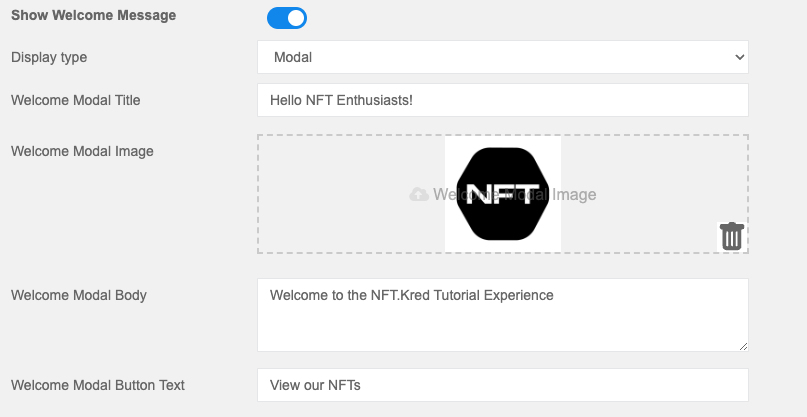
- Optional: Add a preloader image (this image will display between page loads on your NFT Hub)
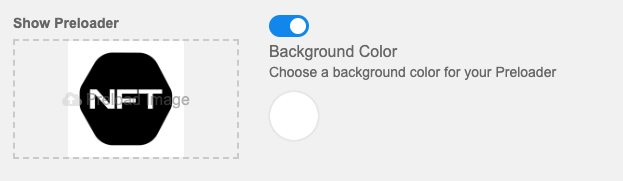
- Optional: Add a custom splash screen image, logo and text
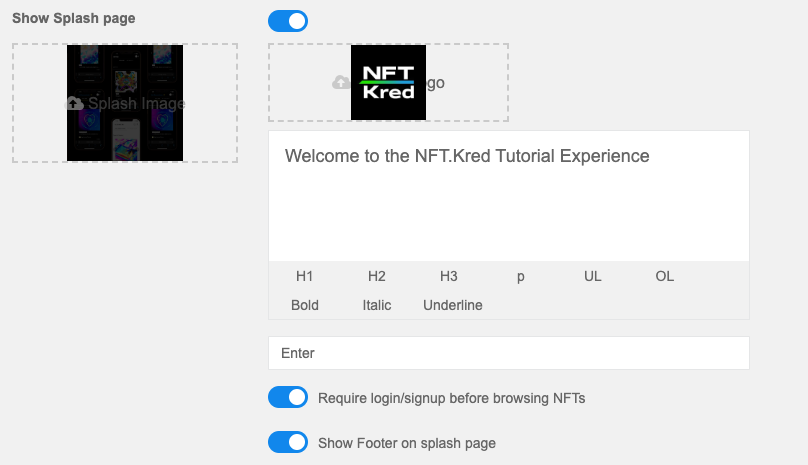
You'll see a preview of the splash screen at the bottom of the page