How to create categories for your NFT Hub?
Pre-define the Categories to your NFT hub.
Hub categories allow displaying the NFT's in a much more organized structure in the marketplace hub.
1. Navigate to the Profile icon (top right corner)
2. Select the OneHub Settings sub-menu option.
3. Click on the NFT Management tab.
4. Click NFT Categories section.
5. Add the categories of your choice. i.e. basketball, football, art, music, swag and click the ADD button.
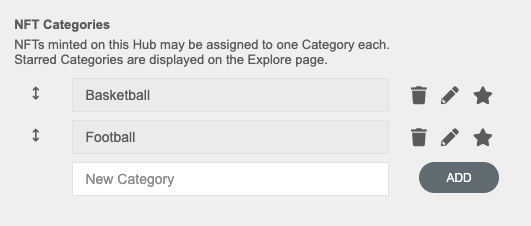
6. Scroll up to the top of the page and click the UPDATE button.
7. Now you can add the preconfigured categories to any of your NFT’s.
Suppose you have already minted NFTs without any assigned categories - Those will display in your wallet and you'll need to assign them one of your new categories.