How to use the email editor?
Customize emails on your NFT Hub
- To make changes within the email editor navigate to the Emails section of the admin panel
- First you’ll have the ability to edit the address displayed in the email footer as well as the Sender’s Name and From Address
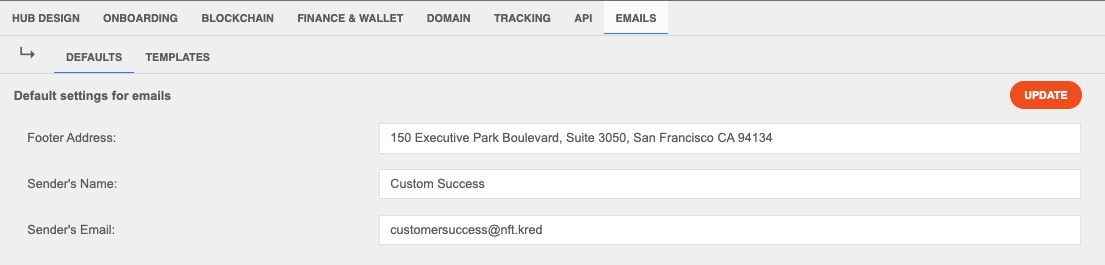
- Once you are comfortable with how these are configured you can tab over to the Templates section
- Here you’ll be able to switch between emails sent to Hub Admins and the ones sent to End Users
- In this panel you can select a template and choose to edit that email template by inline adjusting the Subject, The Email title and Body Text.
- Within the body text you can add personalization tokens like a CTA button or CTA link
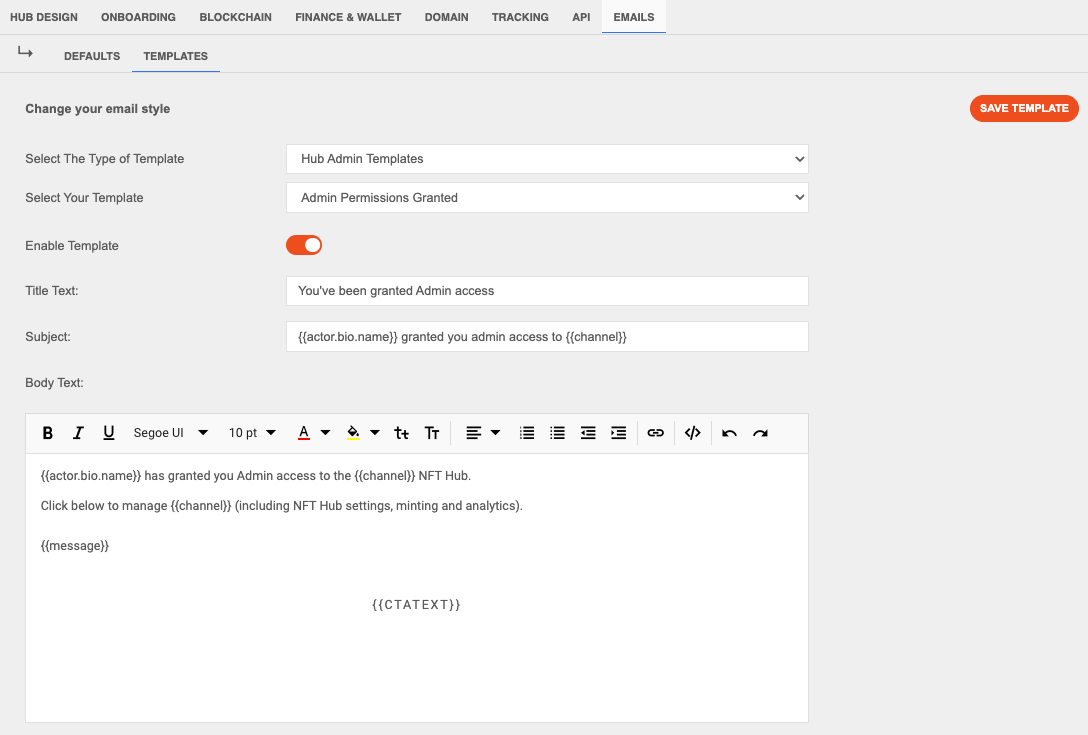
- You’ll also have the ability to edit your default footer or even disable this email all together by toggling off the Enable Template switch.