How do I share an NFT? [120]
NFT.Kred helps make NFTs easy to share.
To share an NFT (owned by you or anyone else), visit its profile and click the share icon (![]() ).
).
The Share panel will display, including options to help others:
- View the NFT - Providing a sharing link via:
- Social (Twitter, Facebook or Linkedin)
- Using a QR code
- Copied to your clipboard
- Request the NFT
- Via a sharable link, copied to your clipboard
- Via SMS, where anyone can request the NFT by sending an SMS with the unique code and their full name to a specified number
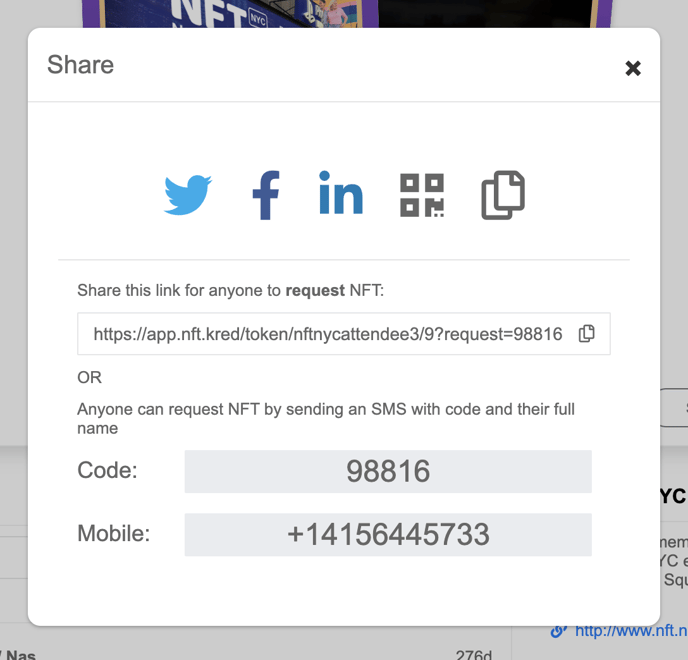
[120]