To activate royalties for the first time you must connect your Stripe account and add bank details
Note: This process is to activate royalties on fiat resales done on your NFT marketplace
- To activate royalties for the first time when minting a token you must have completed your Stripe Connect and Stripe Webhooks set up
- During the NFT mint process their is a submenu for Royalties
- Check the Activate Royalties box
- Check the Accept USD Payments box
- Click on the Connect Stripe to accept payments in US$ > link
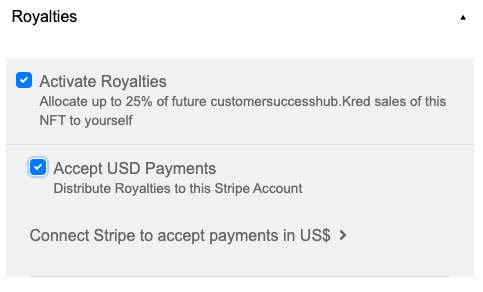
- A Stripe window will pop-up for you to verify your Identity this should be branded with your company's logo at this point
- Select your type of business and click on the Continue -> button
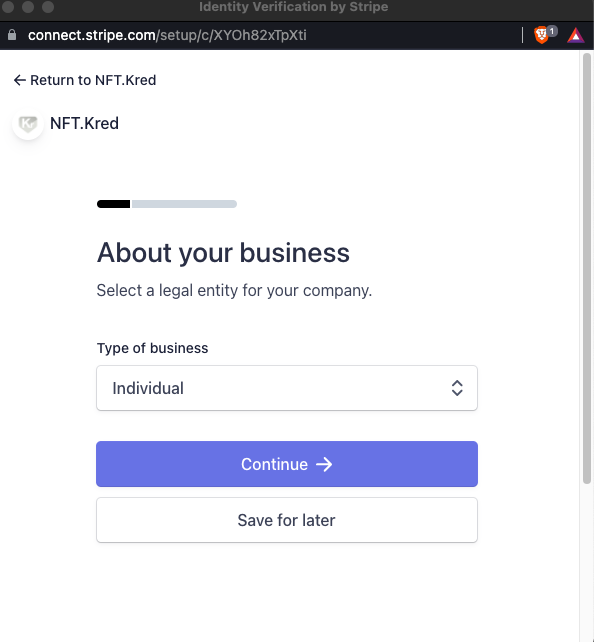
- Continue through the setup adding personal details for the Stripe account that should be receiving the royalties of this NFT
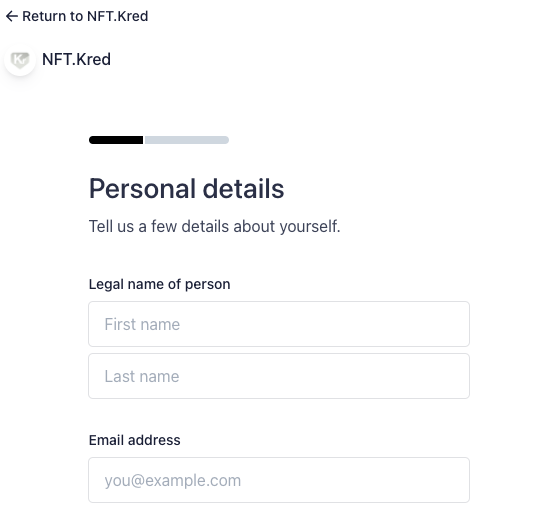
- Add the business details for the Stripe account that should be receiving the royalties of this NFT
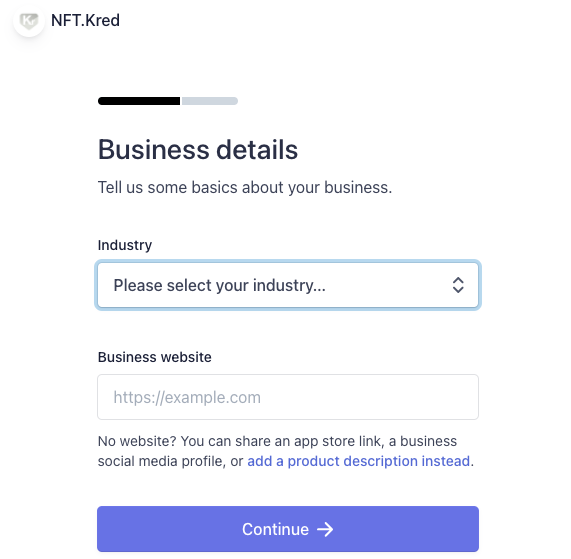
- Add additional information and click Save button
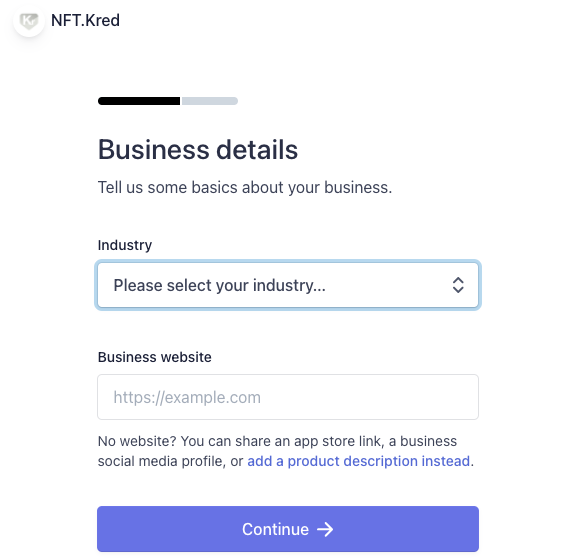
- A Let's review your details page will show next where you can click Submit
- You will be sent back to the NFT hub and prompted to enter your bank details and click Save
-
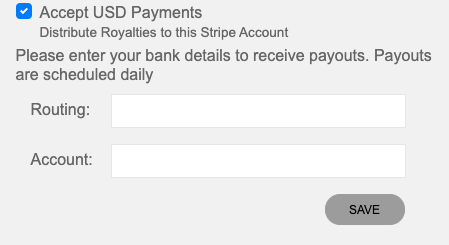 Lastly you will need to enter your Royalty %
Lastly you will need to enter your Royalty %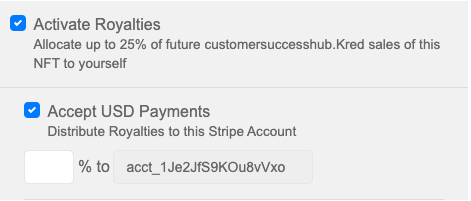
- Now you can finish minting your NFT
Going forward you will not have to enter all these details, it's only on your initial time activating Royalties
.png?height=120&name=nftkred-logomark-light%20(2).png)