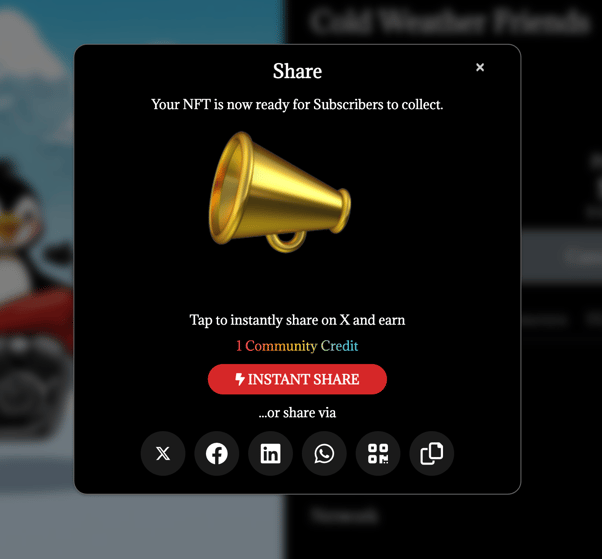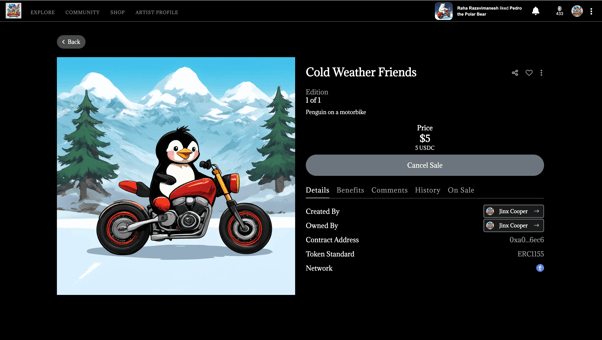How to list an imported NFT for sale
How to list an NFT for sale that you have imported to your Onehub
- From the Explore Page navigate to the NFT you want to list for sale and click on it

- On the NFT Details Page click the “List for Sale” button
**The only option available is to receive crypto - Set your price and select
- ETH (this first cryptocurrency option depends on which blockchain the NFT was minted on - eg if minted on Polygon then this option would say POL)
- USDC
- WETH
- Select when the sale should expire
- Click List


- Confirm in MetaMask