How to switch between Test and Live Blockchains
Kred NFT Hubs can be configured to mint to, and display NFTs on both live Blockchain networks and test networks.
Test Blockchain networks (Testnets) are a useful tool for projects to experiement with their NFTs and metadata without committing to live transactions on a main blockchain network (Mainnet).
Almost all blockchains come with a Mainnet and Testnet
Choosing which network your NFT Hub mints to
- Navigate to the admin panel of your NFT hub
- Select the Blockchain tab at the top
- Click the dropdown menu for Default Blockchain
Here you can select the live or test network to use when minting your NFTs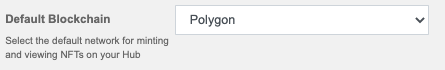
Some options include:
- Polygon (Mainnet)
- Mumbai (Polygon Testnet)
- Solana (Mainnet)
- Solana Dev (Solana Testnet)
- Rinkeby (Ethereum Testnet)
- Once you have selected a blockchain from this dropdown, any new NFTs you create will be minted using that network.
Filtering NFTs within the NFT Marketplace
Once your project is ready to go live, you may want to hide any NFTs minted to Testnets from your NFT Hub.
- Navigate to the admin panel of your NFT Hub
- Select the Blockchain tab at the top
- Go to the Blockchain Filter option and select from which blockchains you want NFTs to display on your NFT Hub
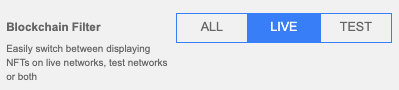
Options include:- ALL - NFTs on both Mainnets and Testnets will be displayed
- LIVE - Only NFTs from Mainnets will be displayed
- TEST - Only NFTs from Testnets will be displayed